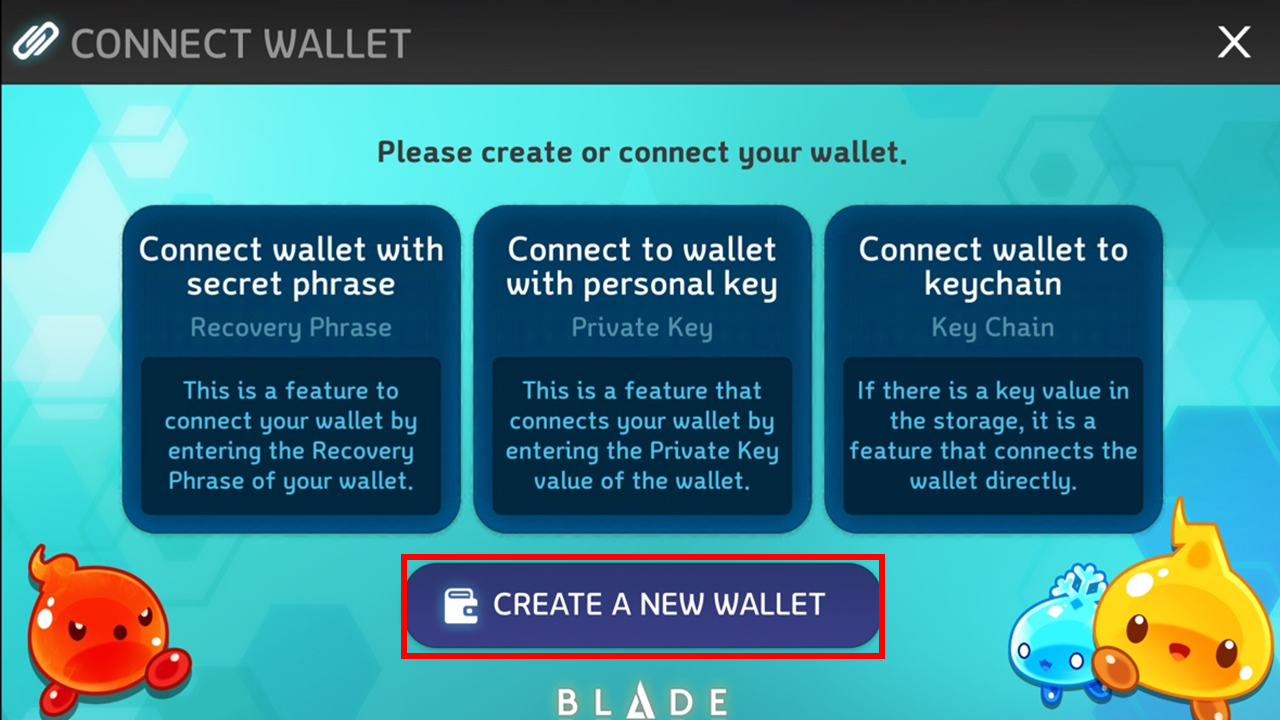-

Q. Can I change a linked wallet?
A. You can change it by purchaing the Wallet Reset item from [Shop] > [General].
For detailed instructions, please refer to the image below.


*Please note that you will need to use the item each time you want to change the wallet, so proceed with caution when linking your wallet for the first time.
-

Q. What is the function of 'Delete Account' in the settings?
A . I am deleting my SlimeWorld account.
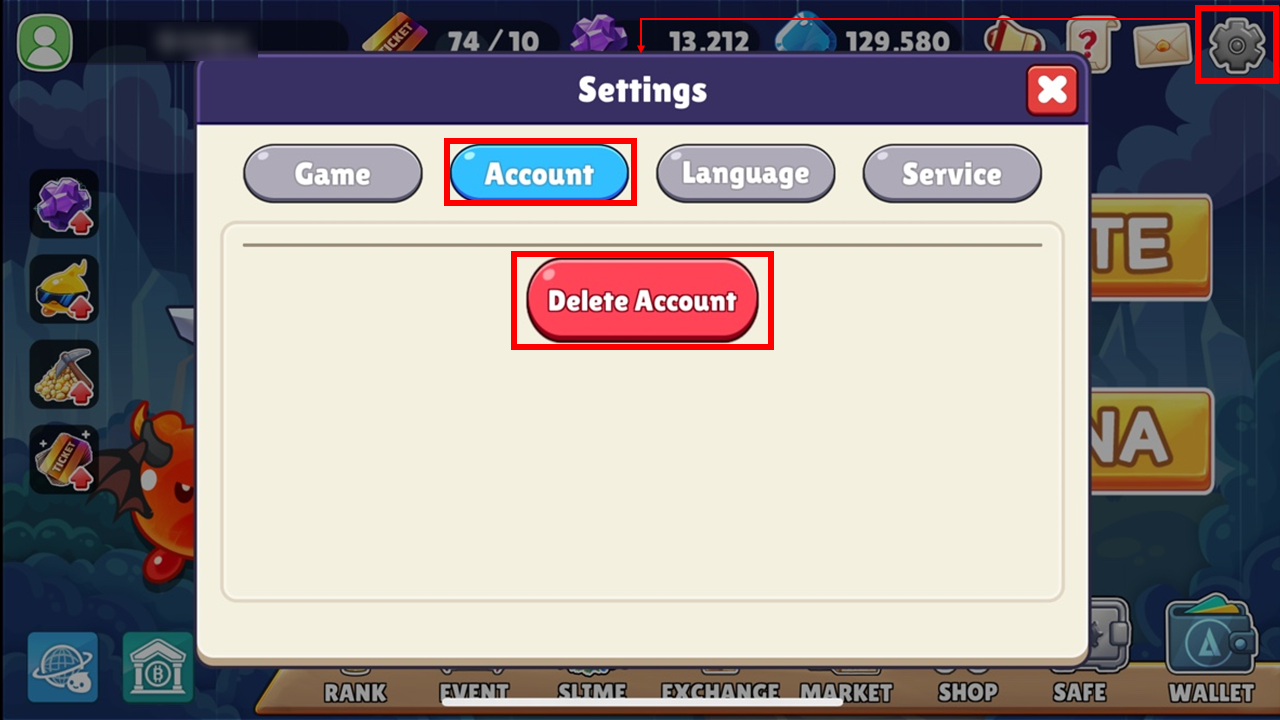
※ Please note that when the account is deleted, all owned NADA Token, items, etc., in Slimeworld will disappear, and recovery will not be possible, so please be careful.

-

Q. Can I check the private key and mnemonic in the Slimeworld game?
A. You can check the wallet address, private key, etc., in the Slimeworld game by selecting [WALLET] > [Wallet Address] at the bottom left of the main screen.

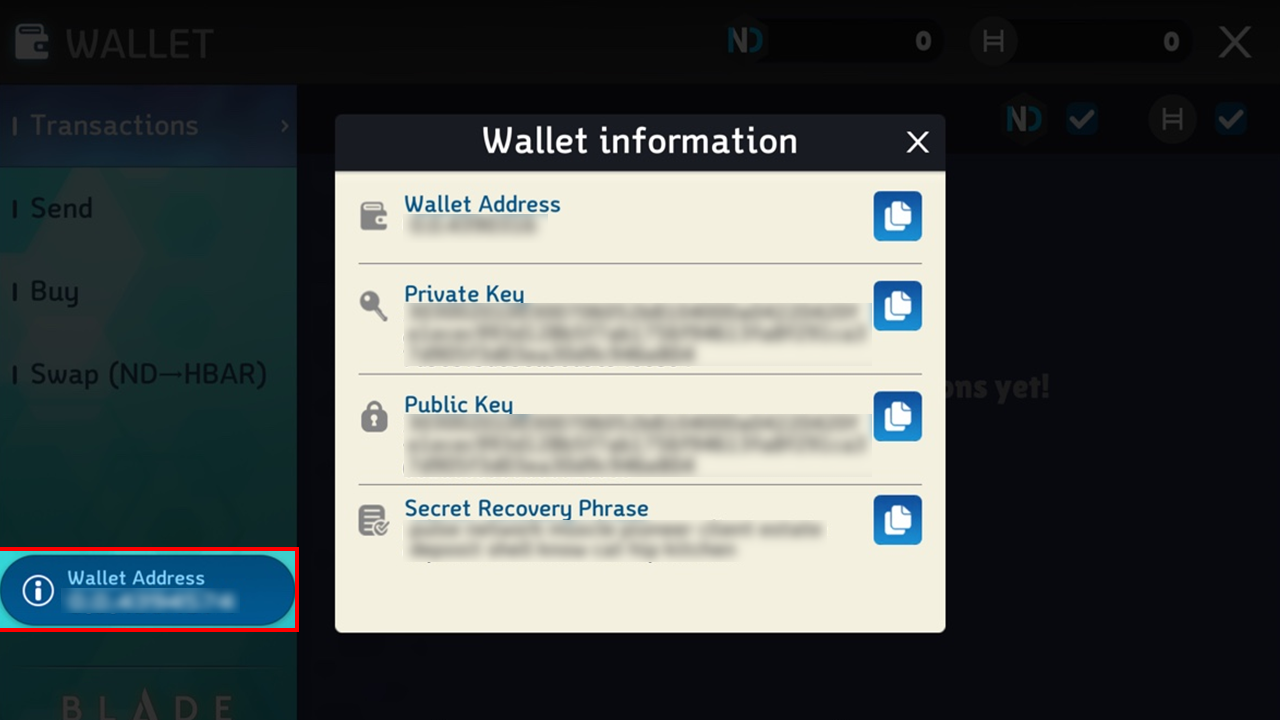

-

Q. What is the method for converting remaining NADA Token points from the previous in-game to the wallet?
A. With the update, Slimeworld now features Blade Wallet. The NADA Tokens you previously held in-game will be transferred to the BLADE WALLET wallet address linked to SlimeWorld. Please refer to the image below for the swap method.

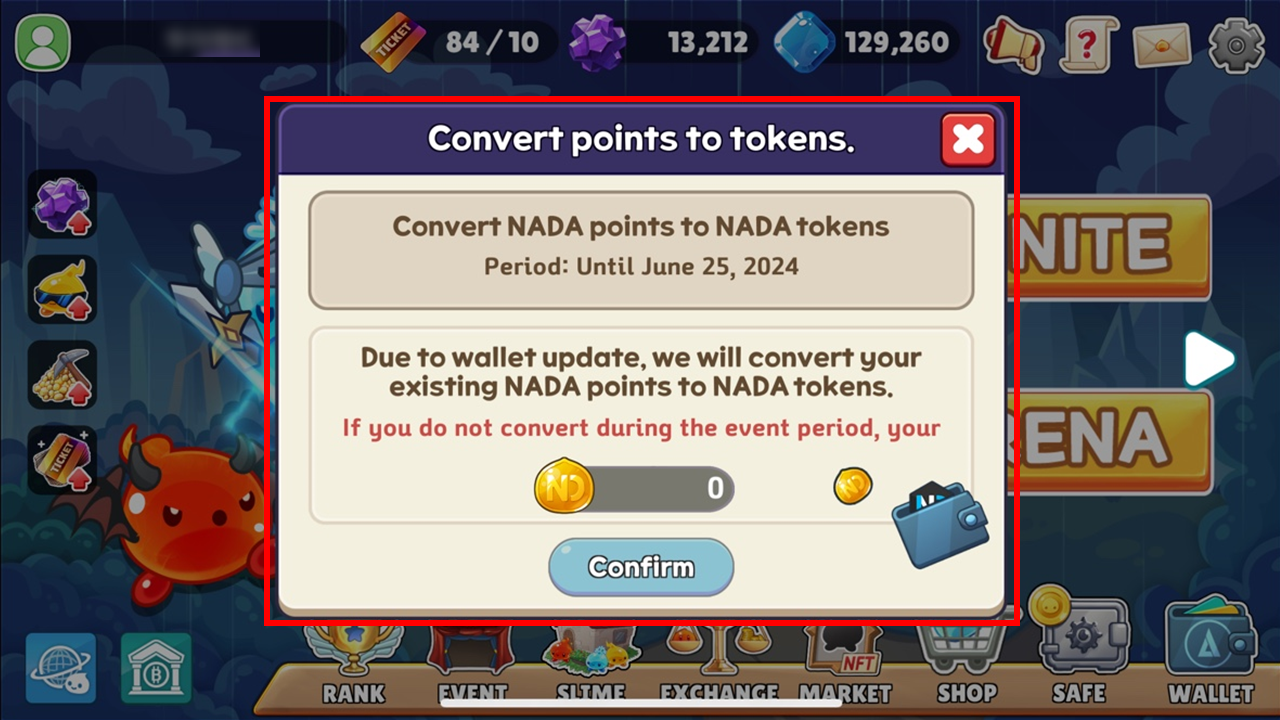
*If there is a remaining balance of points upon login, the data conversion popup will be displayed after the attendance popup.
*If there is no remaining balance of points, the popup will not be displayed automatically thereafter.

-

Previous data recovery announcement
● Due to the change in the slime world server environment, all new slime worlds will be treated as new subscriptions.● Previously held Orichalcum, Mineslot, Sapphire, Slimestone, and Infinity Mode maps are automatically matched and restored on separate pages.
● NFT recovery, which was in use in the previous version, will be paid sequentially from December 19th if you fill in the information on the page below.
-

Q. The NFT Slime's Level has been initialized.
A. When NFT slime is transferred to another Wallet, the slime information is initialized to the time of purchase stats.
*If you resend NFT to an existing wallet, the information will not be recovered.
☆ If the NFT slime is sent to another wallet and the stat is initialized, we will not be able to help to recover.
*The FAQ above may be changed according to updates in the future.
*Recent revision date: 2022-10-11

-

Q. Error pop-up when I am exchanging Nada Token!
A. The "Sorry. Calculating the exchange rate of Orichalcum. Wait for a moment." will pop up under the following condition.
- The error message pop-up when you attempt to exchange during the time below.
(Orichalcum ↔ NADA Token Settlement(Calculation of Exchange Rate)time 23:50 - 00:10 (UTC+0))
* We organized and calculated the exchanged Orichalcum and Nata Token status during the time above. Please exchange the Nada Tokens at other times.
* At the end of the settlement time, the Orichalcum and Nada Token exchange rate is measured.
And the number of exchangeable quantities across the server is initializing at the same time.
*The FAQ above may be changed according to updates in the future.
*Recent revision date: 2024-06-11

-

Q. I exchanged NADA Tokens but they haven't appeared in my wallet!
A. If there is no problem with the wallet address registered in [WALLET], please use the information below to contact customer support and receive assistance.
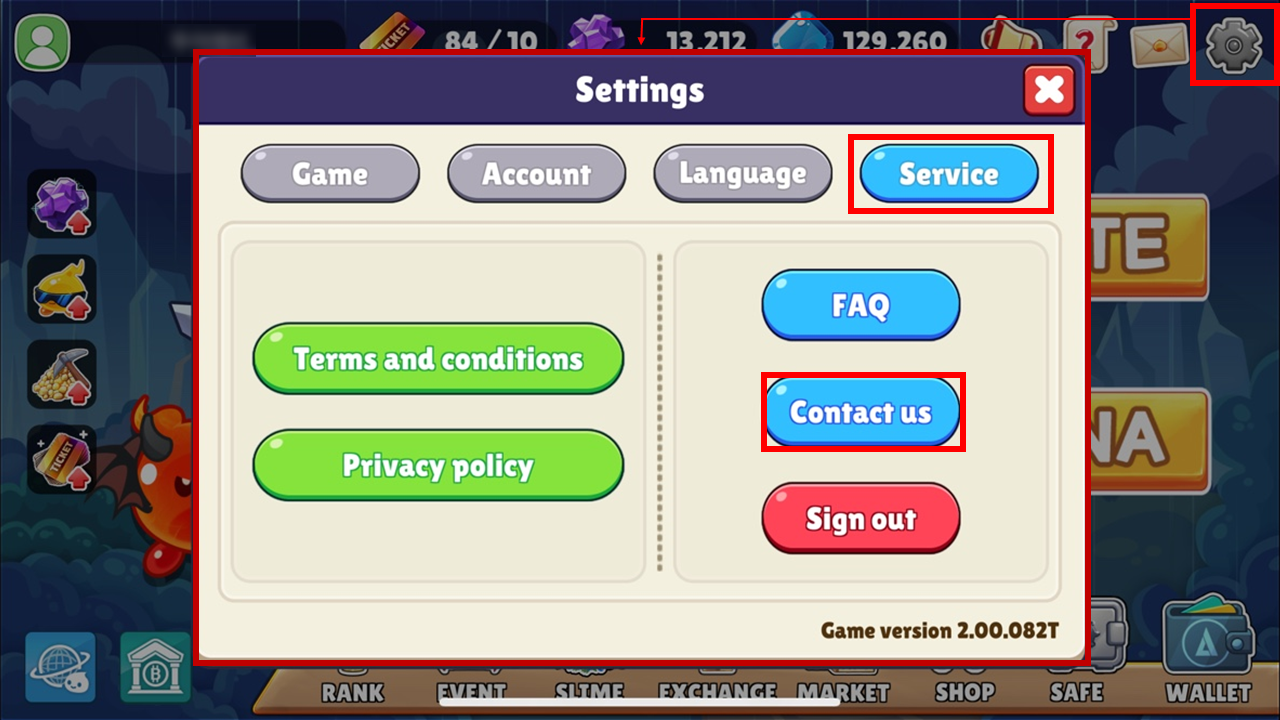
CS center mail : slimeworldcs@gmail.com
*The FAQ above may be changed according to updates in the future.
*Recent revision date: 2024-06-11

-

Q. Can I use any wallet address?
A. Only BLADE Wallet, which supports 'Hedera (HBAR),' can be used for NADA Token transactions. Please register BLADE Wallet cryptocurrency wallet!
▶ NADA Token Exchange System Guide [Link] ←Updated NADA Token Exchange Guide
Please note that this FAQ may be subject to change in future updates.
*The FAQ above may be changed according to updates in the future.
*Recent revision date: 2024-06-11

-

Q. I don't have a Wallet Address.
A. 1. You can link your existing wallet through private keys, etc., via [WALLET] at the bottom right corner of the main screen.

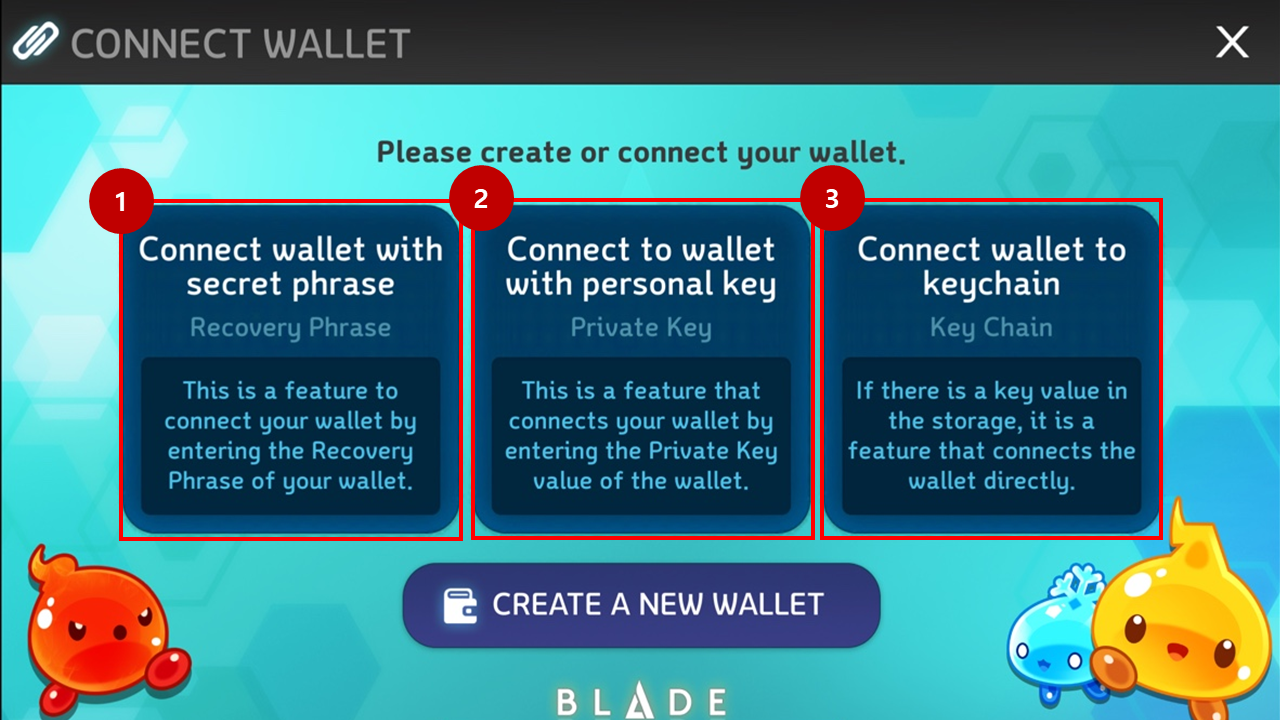
Wallet Integration Methods
①Recovery Using Secret Phrase: Restore the wallet by entering the 12-word mnemonic key (Recovery Phrase)
②Recovery Using Private Key: Restore the wallet by entering the private key stored in the wallet.
③ Recovery Using Keychain: Connect using the keychain, which will prompt you to log in again to verify the keychain belongs to you.
A. If you do not have an existing wallet, you can create a new wallet by using [CREATE A NEW WALLET] at the bottom of the [WALLET] section.
To create a wallet, press the CREATE A NEW WALLET button. It will take about 1 minute to load.
Once loading is complete, the secret phrase and warning message for the newly created wallet will appear.
* If you lose your private key or mnemonic, you will not be able to recover your existing wallet.
* Be sure to save the mnemonic and private key when creating the wallet.
*The FAQ above may be changed according to updates in the future.
*Recent revision date: 2024-06-11