-

Q. I have accidentally exchanged Orichalcum for NADA Token. Can it be restored?
A. You can exchange them by clicking [EXCHANGE] located at the bottom part of the main page [Orichalcum > NADA Token] and vice-versa [NADA Token > Orichalcum].

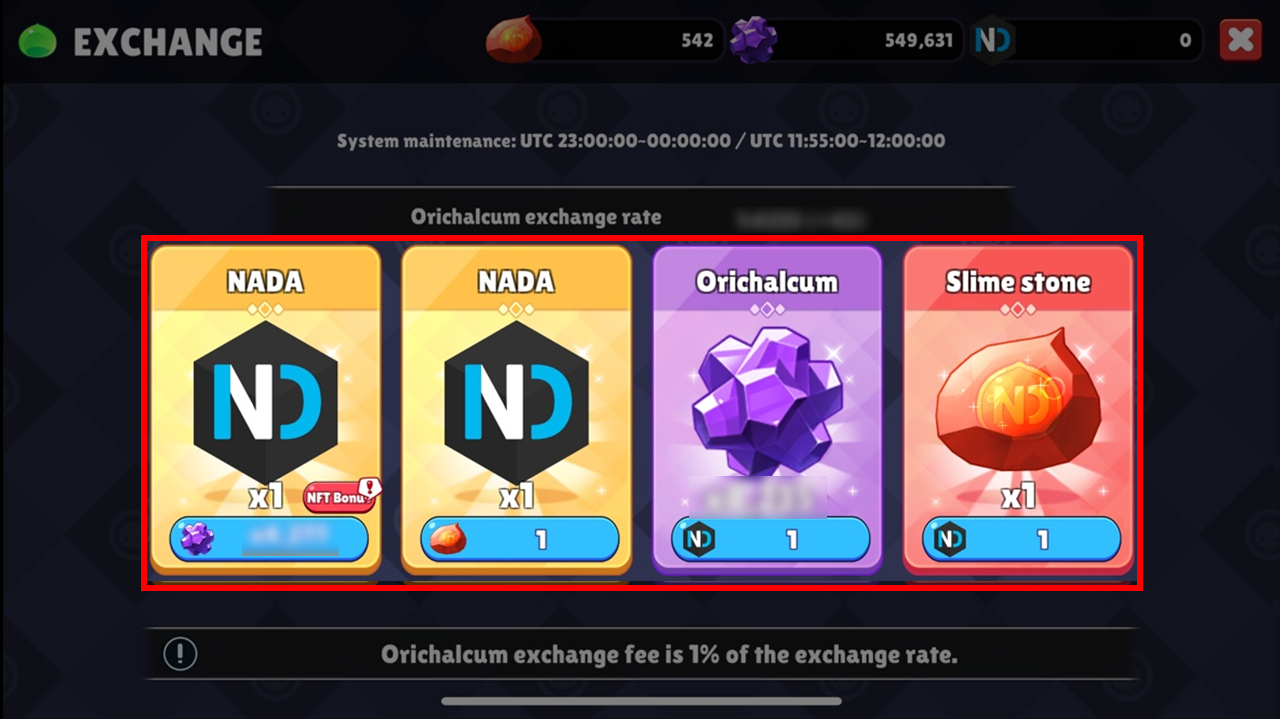
*The FAQ above may be changed according to updates in the future.
*Recent revision date: 2024-06-11

-

Q. Is there a limit on the number of times Orichalcum can be exchanged for Nada Tokens?
A. There is a limit on the number of times Orichalcum can be exchanged for NADA Tokens. For more details, please see below.
- Up to 20,000 NADA exchanges per day
- Exchangeable on a first-come, first-served basis with 10,000 tokens per round at 00:00 UTC and 12:00 UTC.
Content 1st Round 2nd Round Time 00:00 (UTC+0) 12:00 (UTC+0)
Quantity 10,000 NADA 10,000 NADA 2. NFT holders increase the exchangeable quantity of NADA.
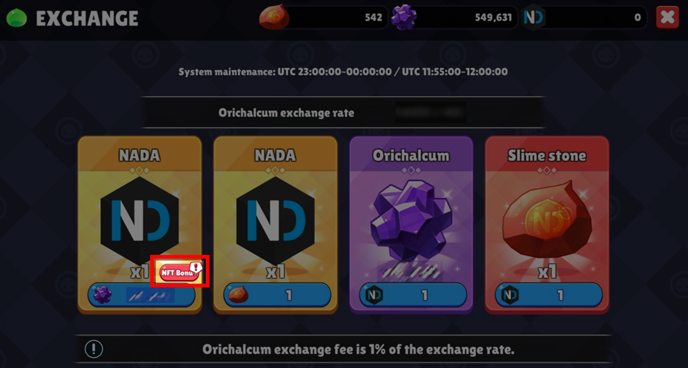
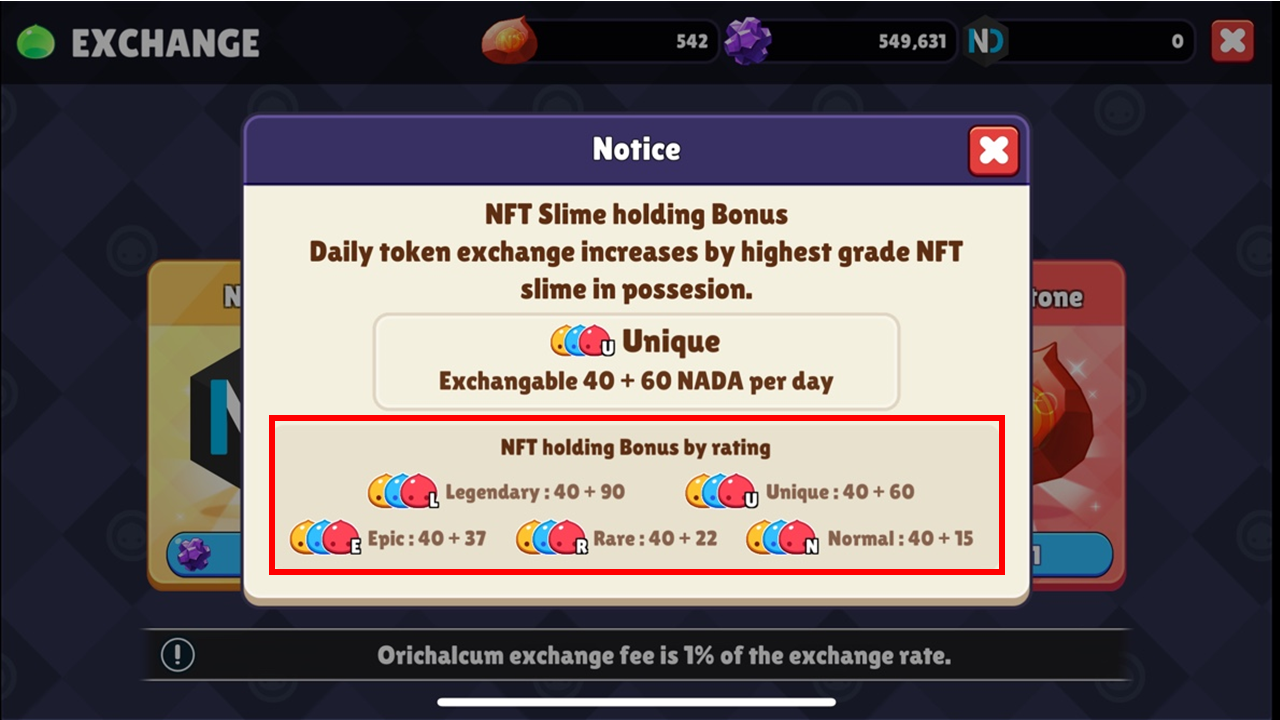
Based on the highest grade of NFT you possess, the exchangeable quantity per transaction is as follows:
- Normal : 55 (Base: 40 + NFT bonus: 15)
- Rare : 66 (Base: 40 + NFT bonus: 26)
- Epic : 77 (Base: 40 + NFT bonus: 37)
- Unique : 100 (Base: 40 + NFT bonus: 60)
- Legendary: 130 (Base: 40 + NFT bonus: 90)
Additional exchange quantities increase according to the NFT grade as described above.
* Nada Token exchange won't be available 5 minutes before the 2nd Reset time.
* Exchange rate and account's exchange counts won't be reset on the 2nd round, and only World Exchange counts will be reset.
▶ Nada Token Exchange System Guide [Go to]
*The FAQ above may be changed according to updates in the future.
*Recent revision date: 2024-06-11

-

Q. What is the exchange rate If I change Orichalcum to Nada Token?
A. The exchange rate changes depending on the market price every 00:00 (UTC+0). The exchange rate can be checked from Exchange
▶ NADA Token Exchange System Guide [Go to]
*The FAQ above may be changed according to updates in the future.
*Recent revision date: 2024-06-11

-

Q. Where do I check my Order Number(ID)?
A. You can check the payment history and order number(ID) as follows.
[How to check Google Play Store's payment history]
1. Launch the [Gmail] app.
2. Login with the account that the payment was made.
3. Google Play Order Receipt Mail > Check Receipt
If the relevant email has not been sent, you can also check it in [Google Pay] > [Purchase Details].
[How to check Apple App Store's payment history]
1. [Settings] > [iTunes and App Store]
2. [My Apple ID] > [View Apple ID]
3. You can check the purchase history in [Purchase History] > [Slime World].
*The method we informed you of may change depending on the update status of each store.
*The FAQ above may be changed according to updates in the future.
*Recent revision date: 2024-06-11

-

Q. I've got problems during purchasing product.
A. You can check the purchased product in the [Mailbox].

1) If you click on the icon at the top right corner of the main screen, you can check the [Mailbox]. If the purchased package is not in the [Mailbox], you can click the [Restore Purchases] button to receive the package again.

2) On the store screen, you can find the [Restore Purchases] button at the top right corner.
*If you have not received the purchased package, please press the [Restore Purchases] button. We will do our best to assist you as soon as possible.
*Please note that your account may be blocked when processing refunds in the store. After providing the following information, please contact the Customer Service Center email.
CS Center Email: slimeworldcs@gmail.com

-

Q.My tickets are gone
A. One ticket is consumed when entering the Infinite Mode or Arena Mode, and 5 tickets are provided for free each day. If you need more tickets, you can purchase them from [SHOP] > [General].
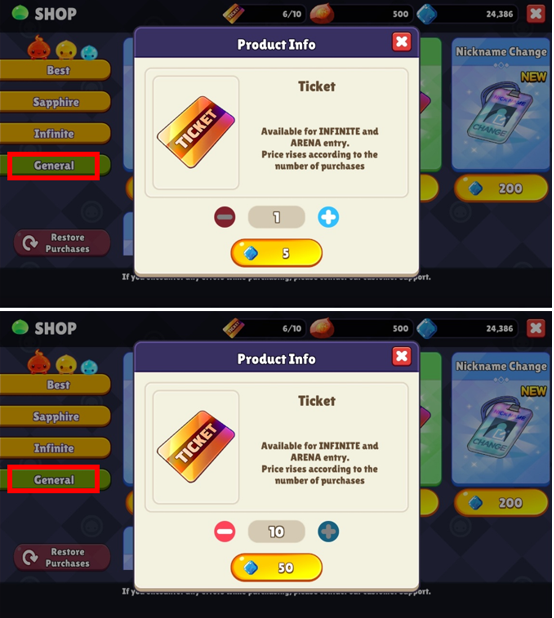

-

Q. How can I expand the mine slots?
A. You can purchase up to 5 mine slots by entering [Shop] > [INFINITE] from the main screen. When you place an additional miner (Slime) in the mine slot, you will receive an additional 50 gold upon clearing a round. Additionally, when you expand all 5 mine slots, you can use the Quick Start feature in Infinity Mode.

*One Mine Slot will be given for free.
*Purchased Mine Slot will be compensated through Mailbox and will be applied immediately upon receipt.
*For example: 1 miner: additional 50 gold, 2 miners: additional 100 gold, up to a maximum of 6 miners: additional 300 gold can be obtained
*The FAQ above may be changed according to updates in the future.
*Recent revision date: 2024-06-11

-

Q. Slime doesn't attack!
A. The attack range varies depending on the Slime's attribute.
You can check the attack range by touching the deployed Slime.
Place the Slime strategically according to Slime's attack range.

*The FAQ above may be changed according to updates in the future.*Recent revision date: 2024-06-11

-

Q. Can we merge the Normal and Hero Slime together?
A. We can merge them if the attributes and grade are matching regardless of Normal and Hero Slime.
However, The probabilities of Hero Slime's appearance by merge depend on the number of Hero Slime.
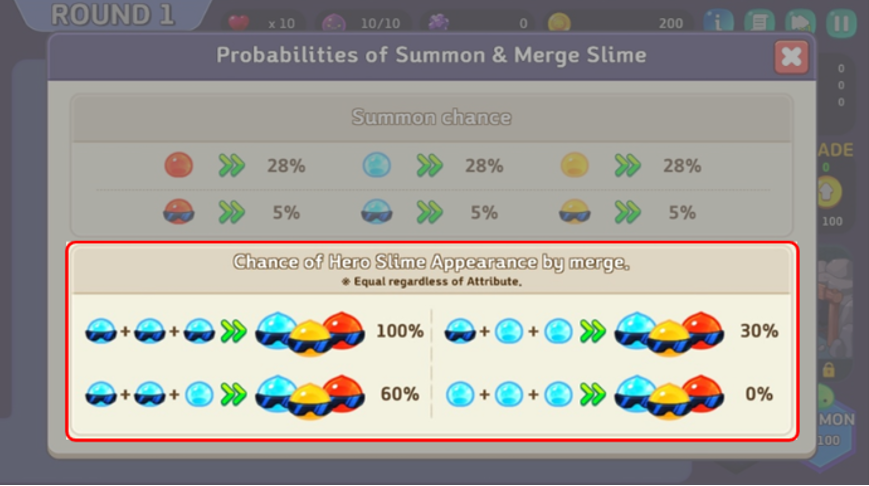
*The FAQ above may be changed according to updates in the future.
*Recent revision date: 2024-06-11

-

Q. How can I speed up the Infinite Mode?
A. You can change the overall game speed by clicking the arrow icon in the upper right corner. (Up to 4x speed)

*The FAQ above may be changed according to updates in the future.
*Recent revision date: 2024-06-11
