[Guide #6] How to link the Blade Wallet2022-05-05

The Blade Wallet to driving force for the expansion and stability of the Nada Token ecosystem!
From now on, We will guide you on how to link the Blade Wallet.
What is the Blade Wallet about?
Blade Wallet is a next generation multi-functional Web3 wallet to manage your digital assets and to provide secure,
seamless access to Dapps on Hedera.
*Blade Wallet aims to create a stable ecosystem of Nada Token and further increase and preserve its value.
Blade Wallet

① Click the [EXCHANGE] button first before linking the Blade Wallet from the bottom of the main screen
How to linking the Blade Wallet
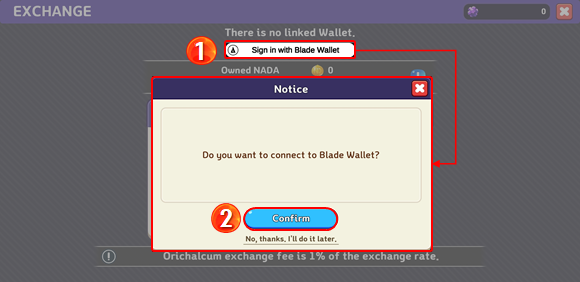
① Click the [Sign in with Blade Wallet] button.
② Click the [Confirm] button to download the Blade wallet on the Market page.
* The Application will be runned, If you have installed the Blade Wallet App.
* The Wallet will be linked automatically by clicking the [Sign in with Blade Wallet] → [Confirm] button in order.

① Click the [Get Started] button after the Blade Wallet application ran.
② Wallet Address will be created and linked automatically by clicking the button.
- Enter the game by clicking the [Back to the Game] button.
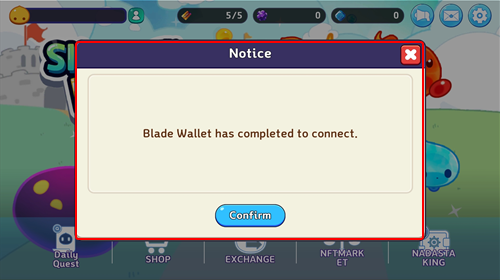
- Protect the Slime World with our Slimes by linking the Blade Wallet easily!
*The screenshots above were taken from the test version and may differ from the official version.
*The guide's contents may be changed according to updates in the future.
*Recent revision date: 2022-04-29
