[Guide #2] How to Install Slime World2022-05-03

The Slime World should be installed to meet our charming Slime friends.
Let me guide you on how to install and create the character!
Running the Slime World
Permission to access devices, Terms of Service and Privacy policy is required
when running Slime World for the first time.
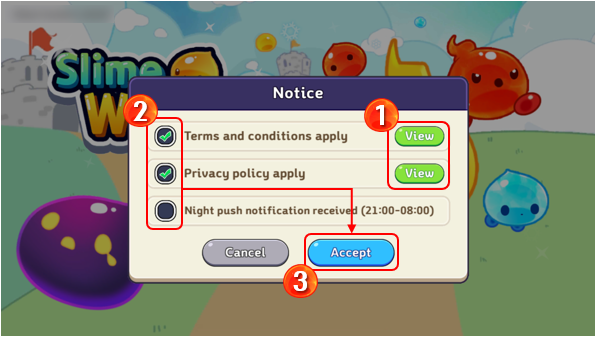
① You can check the details of the Terms and Service and Privacy policy by clicking the [View] button.
② Please check the consent column after knowledge about the Terms and Service and Privacy policy.
-You can play Slime World even if you don't choose to get a night push notification.
③ Click the [Accept] button for agreement of the Terms and Service and Privacy policy.
*Slime World is not available to play if either the first or second box isn't checked


① Select the store you are using (Google/Apple) to log in(link).
② Write down the Nickname that can represent you in Slime World.
③ If you made your desired Nickname, click the [Confirm] button to create a character.
*The account that linked already cannot be linked to another account.
*Nicknames can be written in all letters except Spaces and Prohibited words.
*Nicknames cannot exceed a maximum of 16 characters.
▶ Pre-Register is currently ongoing. Press the pre-registration button below
If you haven't participated yet! We will inform you of the Grand Open schedule later soon.
☞ SlimeWorld Google Play Store [Go to]
☞ SlimeWorld Apple AppStore [Go to]
▶ Please refer to the link below and check out the service Region!( ´ ▽ ` )ノ

▲ Go to Slime World Service Region
*The screenshots above were taken from the test version and may differ from the official version.
*The guide's contents may be changed according to updates in the future.
*Recent revision date: 2022-01-21
