[NEW Guide#4] WALLET2024-06-11
WALLET
Introducing the revamped SlimeWorld Wallet! Now equipped with a more convenient and user-friendly system, featuring token movement, token transfers, transactions, and all other functions for your ease. It’s back with a fresh look! Experience it yourself!
What is a transaction?
It refers to records of token and NFT transactions made by users. You can review your translation history to track the movement of your tokens and NFTs. Clicking on a specific transaction will open a hash scan pop-up, where you can view detailed transaction information.
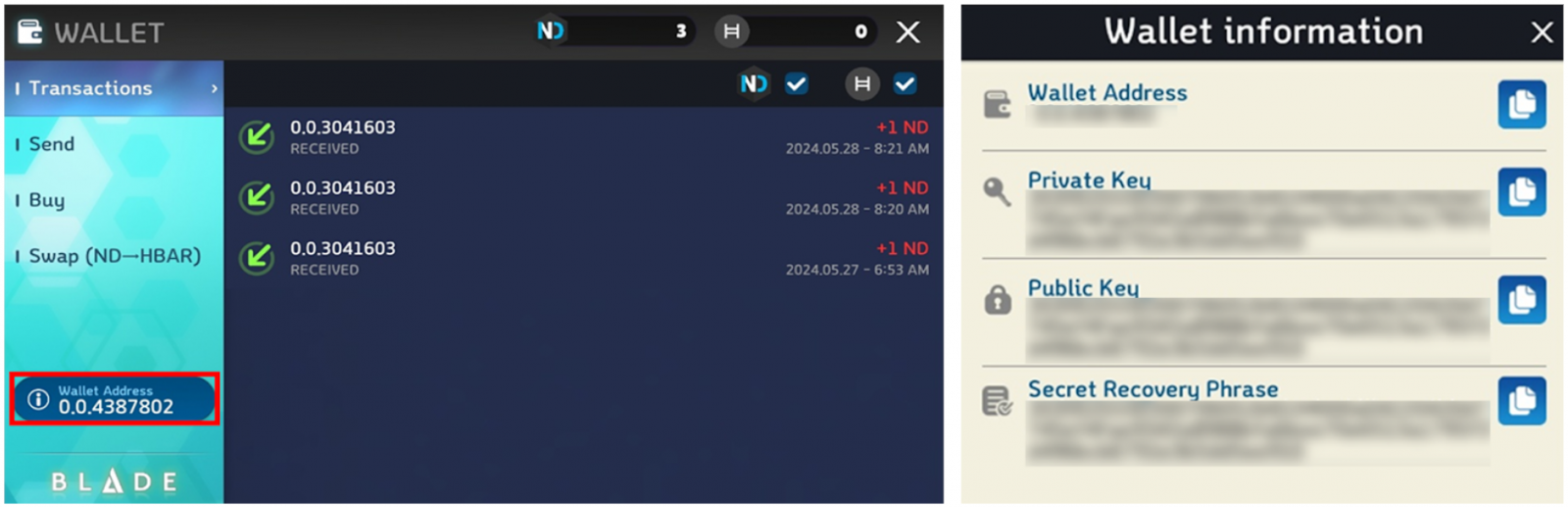
★You can view the player’s wallet address.
※ Clicking on it will prompt you to log in with your linked Google ID to view the wallet’s private key, mnemonic, and public key.
※ Never disclose or transfer your wallet’s private key or mnemonic, as they are sensitive information.
※ Community managers or NADA team members will NEVER ask you for your personal information first. Please be cautious of impersonation attempts.
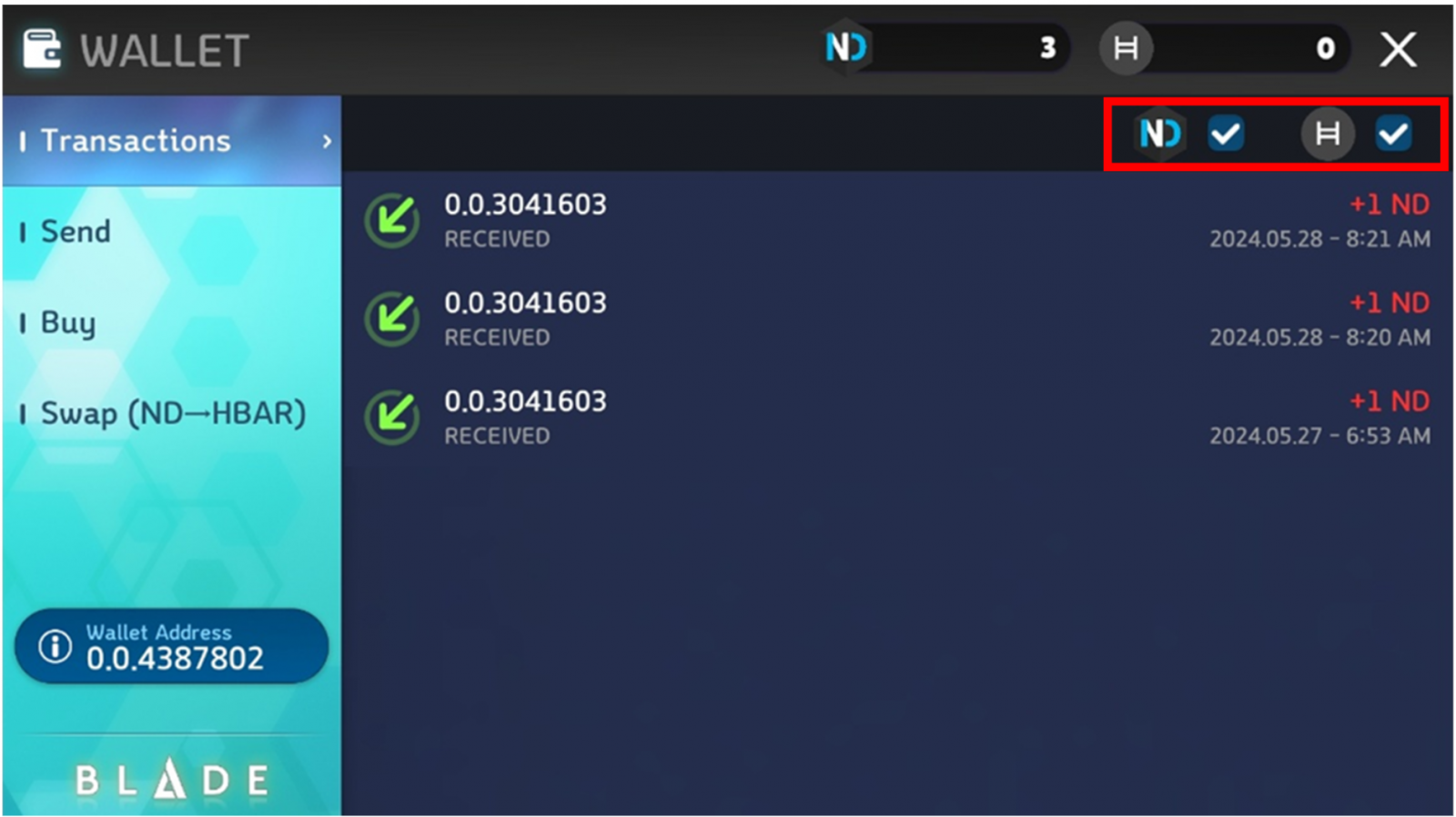 You can use the filtering function to filter NADA tokens and HEDERA, allowing you to view transactions for each token separately.
You can use the filtering function to filter NADA tokens and HEDERA, allowing you to view transactions for each token separately.
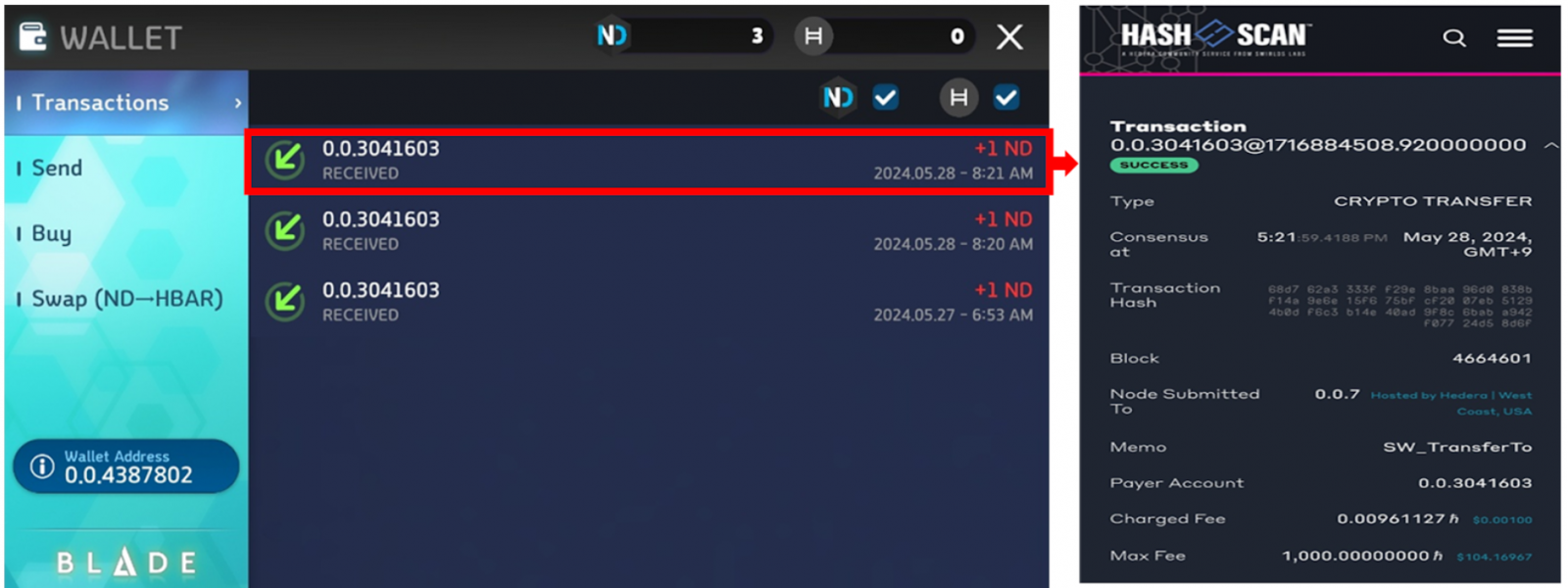
The player’s acquired NADA tokens, HEDERA, and other transaction records are displayed.
※ Clicking on them will open a Hash scan popup window, where you can view detailed transaction information.
WALLET - Send
The Send screen of the wallet is a system through which you can transfer NADA Token and Hedera between exchanges and wallets.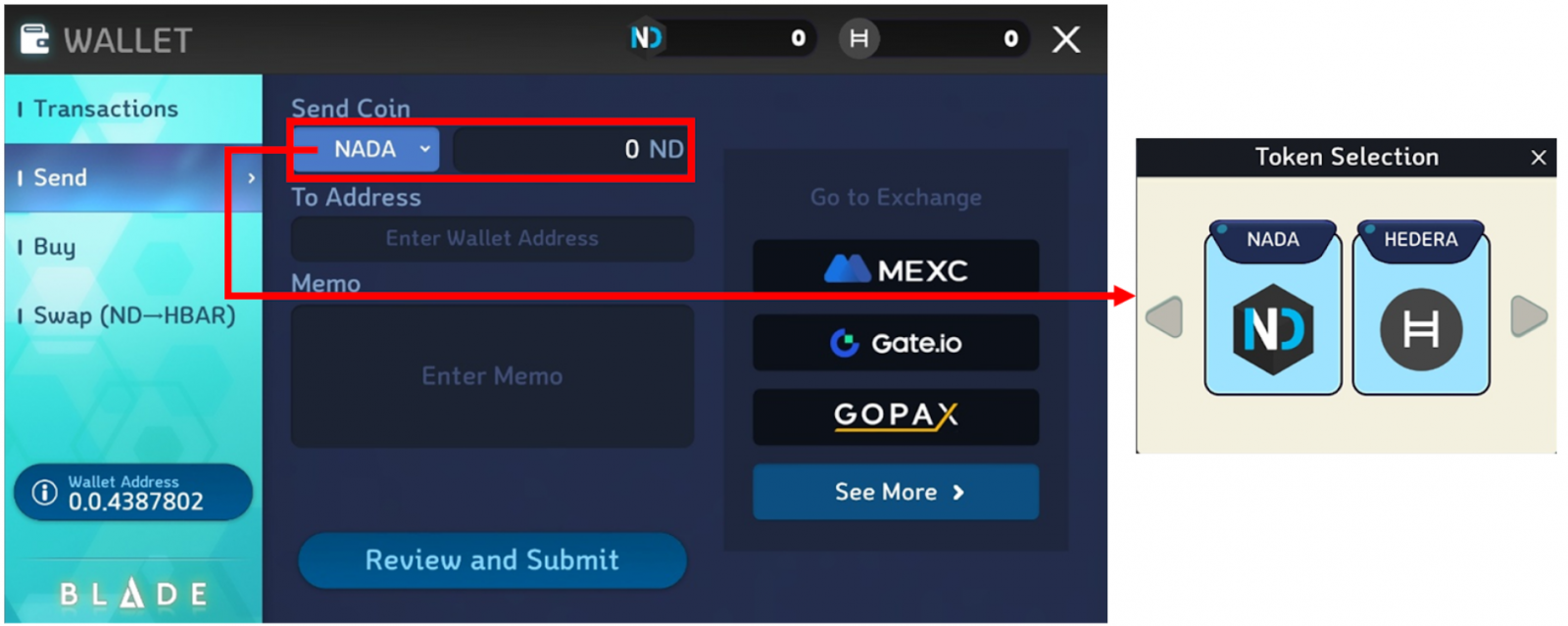 Select the token you wish to transfer, either NADA Token or HEDERA.
Select the token you wish to transfer, either NADA Token or HEDERA.
Enter the number of tokens you want to transfer.
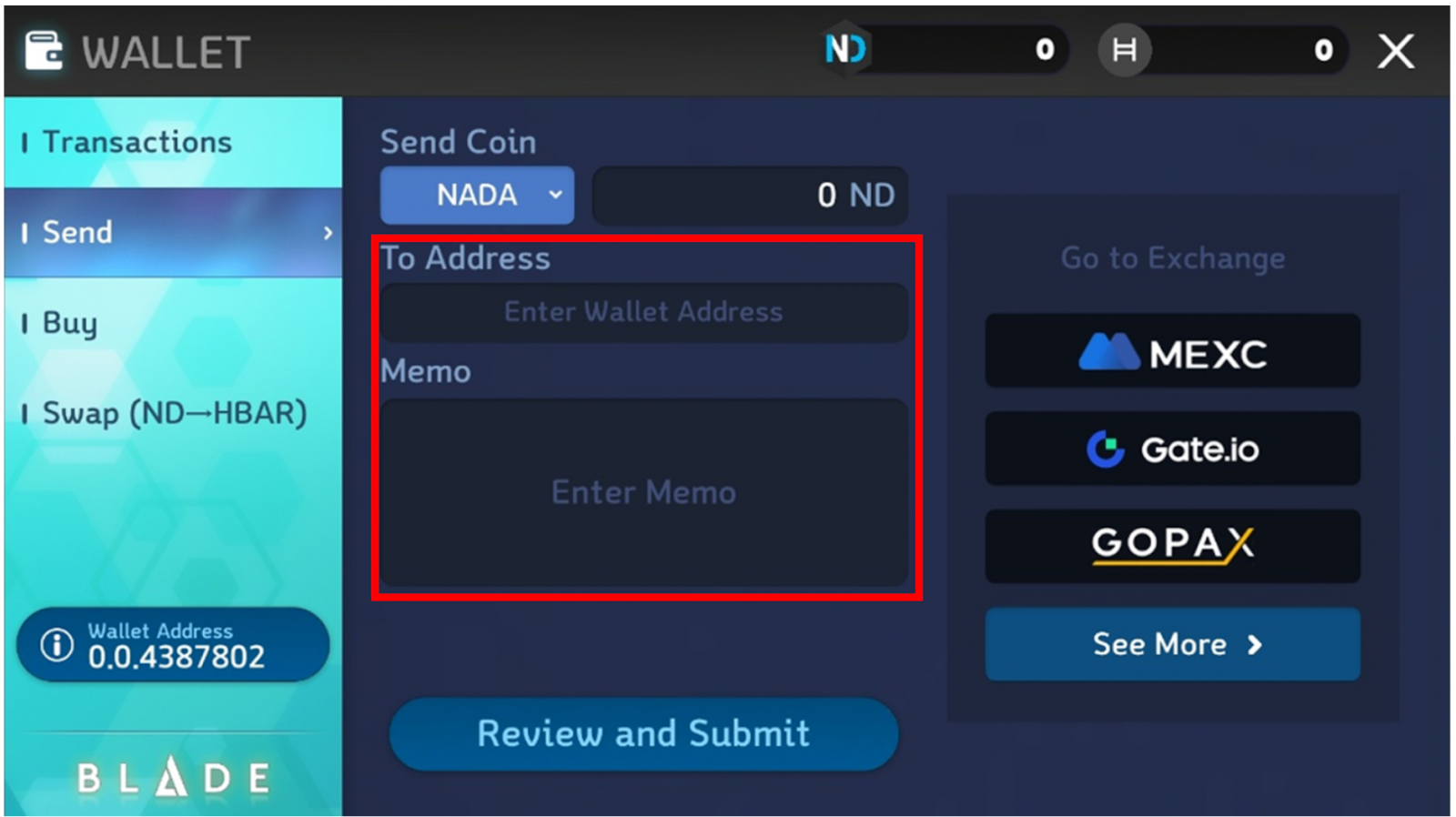
Enter the wallet address where you want to transfer the tokens.
(EX: 0.0.0000000)
When depositing NADA tokens to an exchange, you must enter a Memo (Tag).
※ You can find the Memo (Tag) for each exchange on the exchange’s website.
※ If you send tokens to an exchange without entering the Memo (Tag), please contact the exchange.
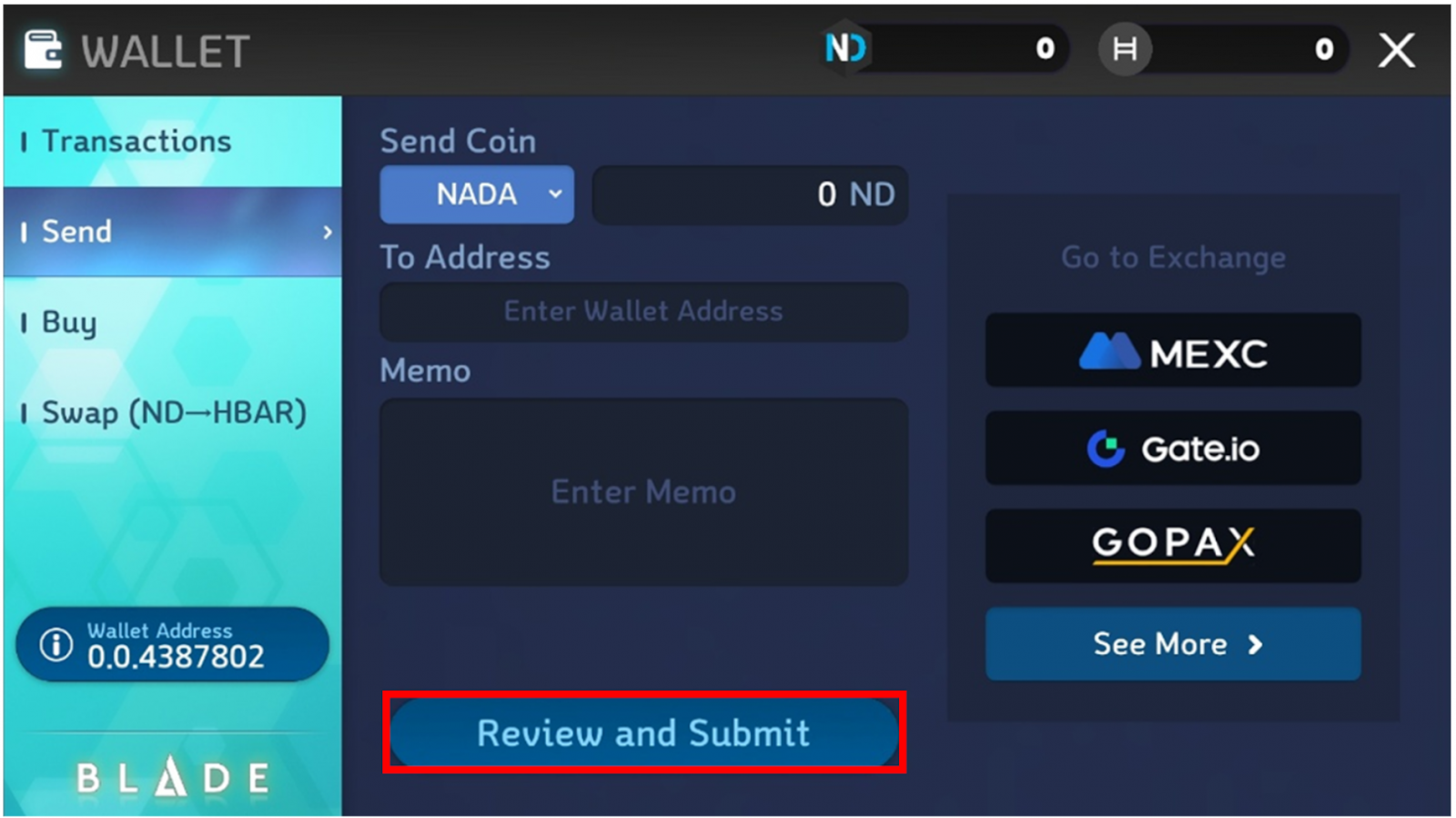
After entering all the information, click to complete the token transfer.
※After filling in all the fields, double-check the recipient address and Memo (Tag) before proceeding.
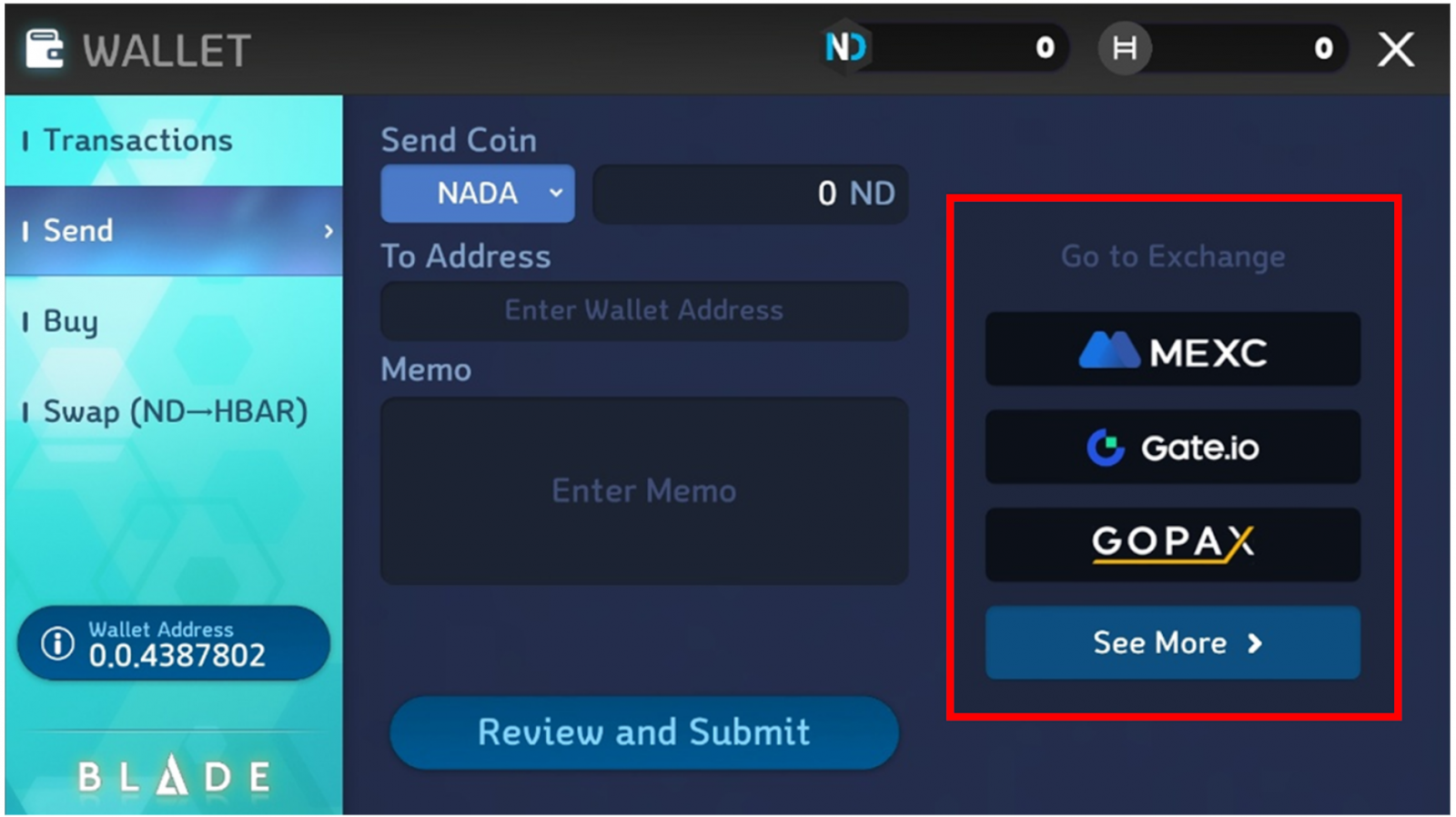
Clicking on the logo of an exchange will open the NADA Token Spot pop-up for that exchange, where you can trade NADA tokens. Clicking “See More” allows you to view the exchange where NADA Token is listed.
coupon : Dark slime

