[NEW] SlimeWorld Friend screen Guide2024-11-18
guide
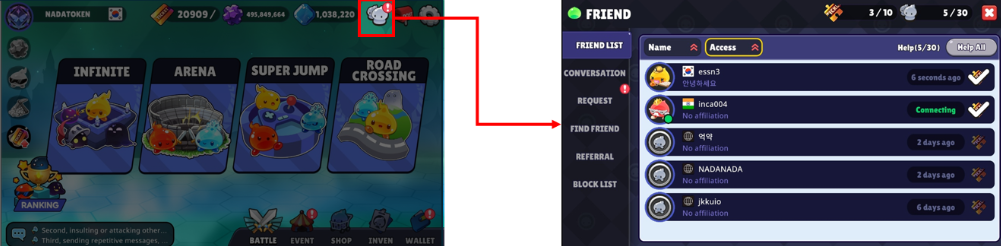
- You can view the list of NFT Slimes.
- You can check the items in your inventory.
SlimeWorld Friend screen Guide

Click the friend icon to the left of the mailbox on the main screen to access the friends screen.
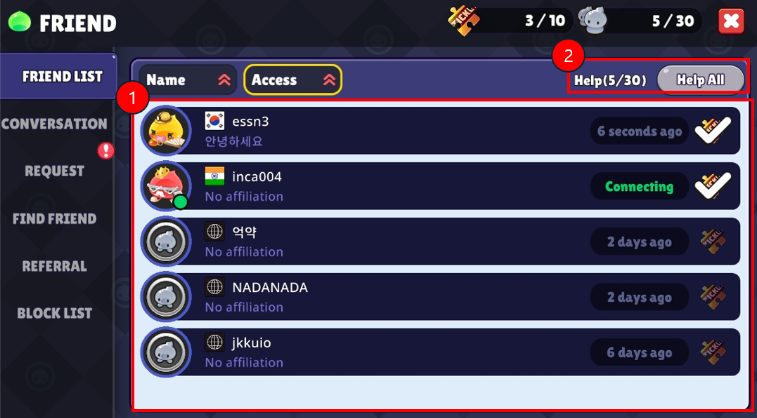
- You can view the users currently registered as friends.
- By clicking 'Help All,' you can send or receive ticket fragments to/from friends.
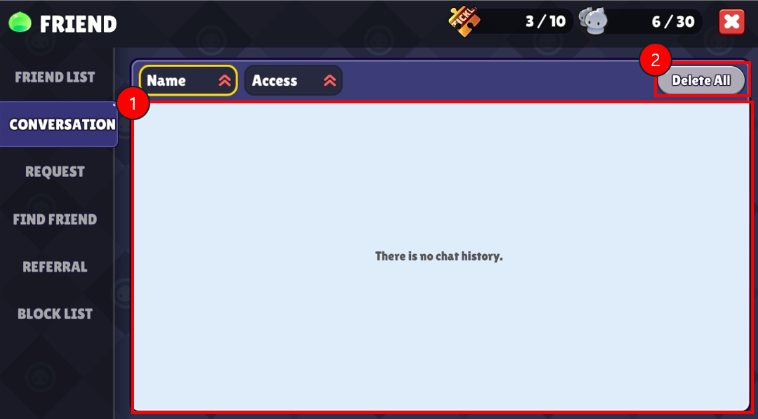
- You can view your chat history with friends.
- Delete the chat content with friends.

- You can view the users you have sent friend requests to.
- Clicking 'Delete All' will remove all friend requests from the list.
2-1. Clicking 'Accept All' will resend friend requests.
※ By clicking on a player’s ID, you can view their information.
※Ticket fragments will be dropped into your inventory, and 10 fragments can be combined to form one complete ticket.

- You can search for users by nickname in SlimeWorld to add them as friends.
- The randomly generated friend list can be refreshed every 60 seconds.
- You can send friend requests to all currently recommended users.
- You can view the current list of randomly recommended users.
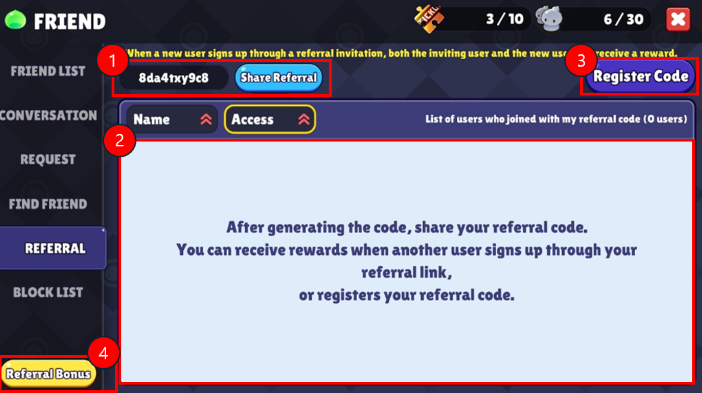
- You can invite friends by copying and sharing your referral code.
- Players can check the friends they invited using their referral code.
- The invited friend must click the registration code and enter the referral code to complete the invitation.
- You can view the rewards for inviting friends.
※ Users who have already registered a referral code are not eligible to participate.
※ Only new users can participate; users with existing accounts are not eligible.
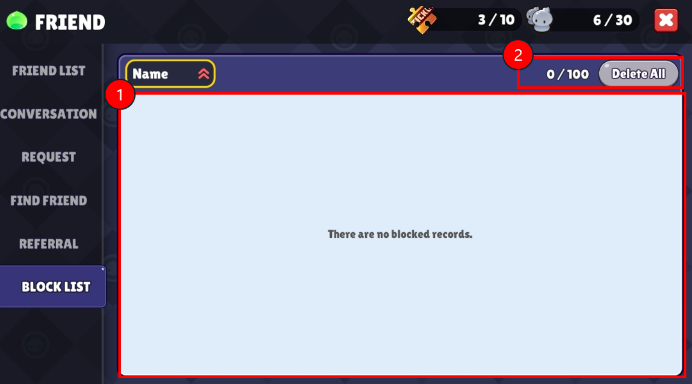
- You can view the list of users you have blocked in SlimeWorld.
- Unblock all blocked users.
