[NEW] SlimeWorld Profile Guide2024-11-18
guide

You can access your profile screen in SlimeWorld by clicking on your emblem at the top left of the main screen or by clicking on the WALLET at the bottom right.
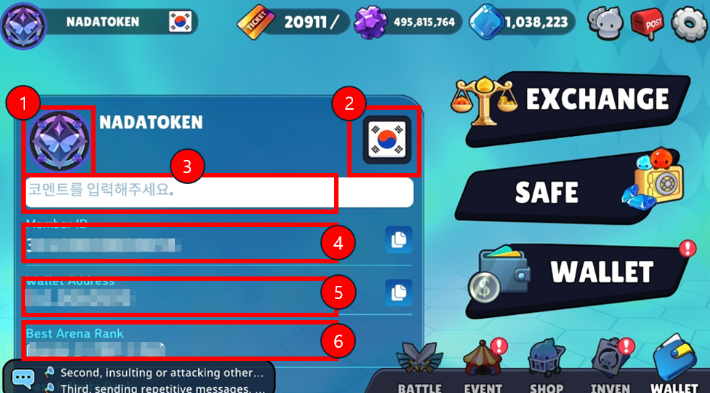 1. Clicking on the profile image will open a screen where you can change it to an emblem or an NFT owned by the player.
1. Clicking on the profile image will open a screen where you can change it to an emblem or an NFT owned by the player.
2. Clicking will open a screen where you can change the flag.
3. You can express your status through a message.
4. You can check the player's MID.
5. You can view your wallet address.
6. You can check your best arena rank.
※ By scrolling down, you can view the ranks for all games, including mini-games and Infinity.
