[Guide #7] Purchasing the NFT Slime2022-05-26

Everyone is ready to face the cutest 1st Edition NFT slimes?
Introducing the newly updated Slime and NFT MARKET!
How to enter the NFT Market
The main screen that you can check when you enter the Slime World.

① You can check the detailed information about your Slime by clicking the [Slime] menu.
② When you enter the NFT Market, you can check the various 1st Edition NFT slimes currently on sale.
NFT MARKET
You can check the slimes on sale in the Limited Sale and Market tabs of NFT MARKET.

① Meet our various Slimes of Legend, Unique, Rare, and Normal grades in the [Market].
② You can check the Sale schedule in NFT MARKET.
③ You can search for the desired Slime by using the filter and sort function by grade, attribute, and stat.

① You can check a total of 6 Legendary grade Slimes In [Limited Sale] separately.
☆ If the NFT slimes have been sold they will be displayed as [Sold Out].
How to purchase the NFT
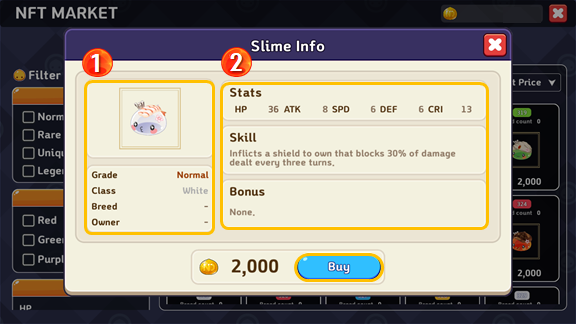
- You can check the NFT Slimes' detailed information by clicking the Slime and pressing the [Buy] button to purchase it
① You can check the Grade, Class, Breed counts, and Owner of the Slime.
② Slimes' Stat, Skill, and Bonus effect can be checked.
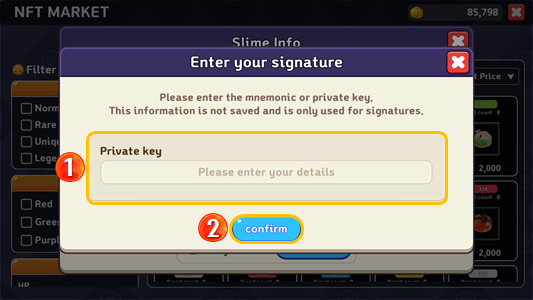
① Click the [Buy] button and enter your wallet's private key.
② After entering the private key, click the [Confirm] button to complete the purchase.
☆ NFT Slimes can be purchased using Nada Tokens.
* You can purchase NFT slimes only when your Slime World account is linked with Wallet.
* You must have enough Nada tokens and Hbar (Transaction fee) in your wallet to purchase.
* 1st Edition NFT Slimes can be purchased for 60 days after the update, and will no longer be available for purchase after the sale ends.
☞ 1st Edition NFT Slime Sale Schedule [Go to]
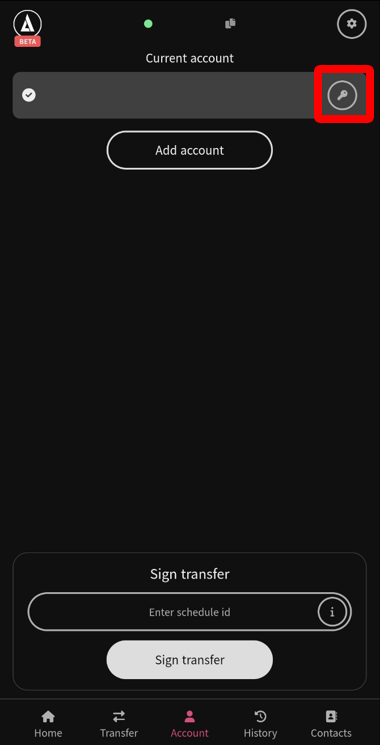
* Press the [Key] button to check the Private Key from the Blade Wallet.
NFT Slimes' Details
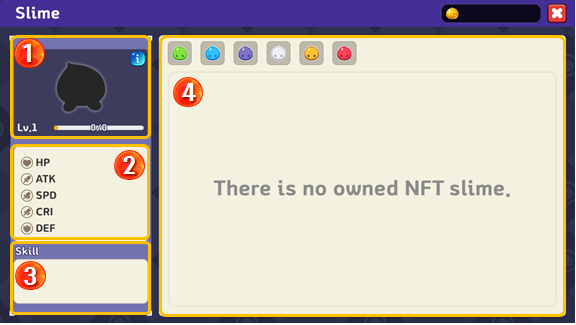
- You can check the detailed information about your Slime by clicking the [Slime] menu.
① You can check the appearance and level of the purchased Slimes in [Market].
- Click the [i] icon to view detailed information about the Slime.
② You can check the stats for each level of the selected Slime.
- There are a total of 5 main stats for slimes, and they are divided into HP, ATK, ATK SPD, CRI, and DEF.
③ You can check the Slimes' skill description of your Slime.
④ You can check the slimes you have and filter by attribute.
*The screenshots above were taken from the test version and may differ from the official version.
*The guide's contents may be changed according to updates in the future.
*Recent revision date: 2022-05-26
