SlimeWorld Guild manual Guide2024-12-18
Guild Manual [Members]
A popup window will appear showing the members of the currently joined guild.
In this window, you can click on a guild member to check their NFT Slime and information.
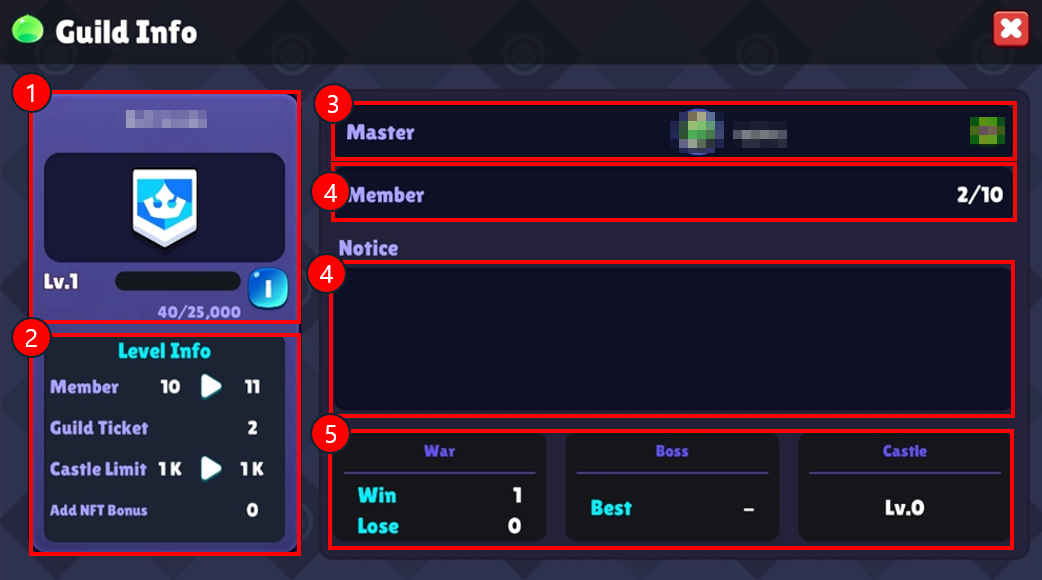
Guild Manual [INFO]
1. You can check the guild name, guild mark, guild's experience and level, and you can check the rewards you earn depending on the guild level.
2. You can see the rewards you earn based on your current guild's level.
※If the level of the guild increases, you will see more systems such as increasing the number of guild members, increasing daily tickets, and so on.
3. You can see the guild master's nickname and country.
4. You can check the current guild members. Click to go to the member pop-up screen.
5. You can check the guild's announcement.
6.You can check the win or loss of guild wars, the highest score of guild bosses, and the level of guild castles.