slime world Guild Guide2024-12-18
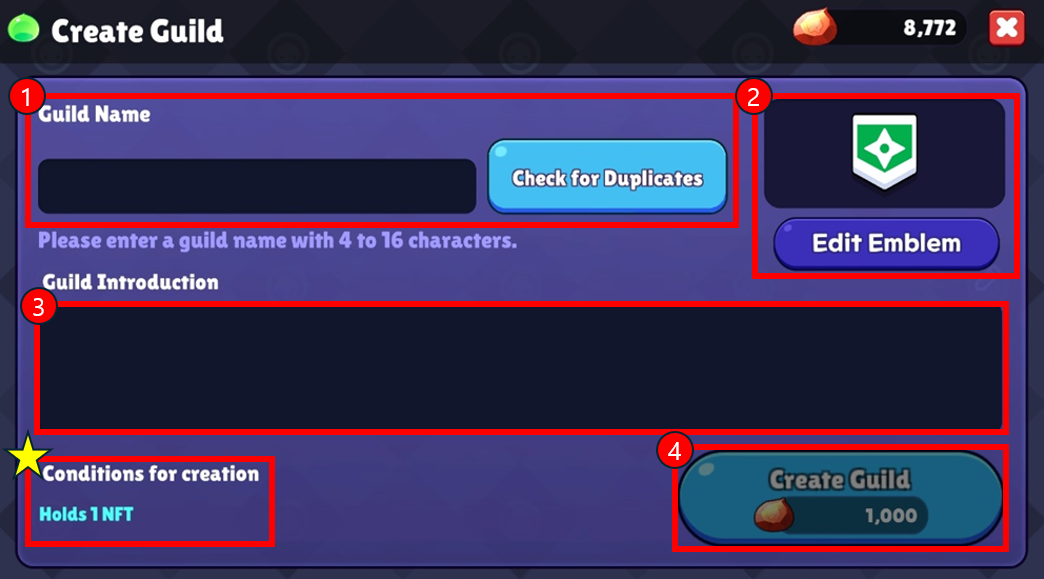
Click the ‘CREATE’ button located at the bottom right of the Guild main screen to open the Guild Creation popup.
1. Enter your desired guild name and click the Guild Name Check button to ensure it is not already in use.
2. At the top right of the screen, you can select your guild's mark and background. Choose one from 50 available designs for the mark and 5 backgrounds to create a unique guild image.
3.After selecting the guild image, you can write a guild introduction in the designated field. If you prefer, you can skip this step during creation and edit or set the introduction later, allowing you to craft custom guild policies for your players.
4.Once you click Complete Guild Creation, 1,000 Slime Stones will be consumed to create the guild. The game will then restart, and your guild will be successfully established.